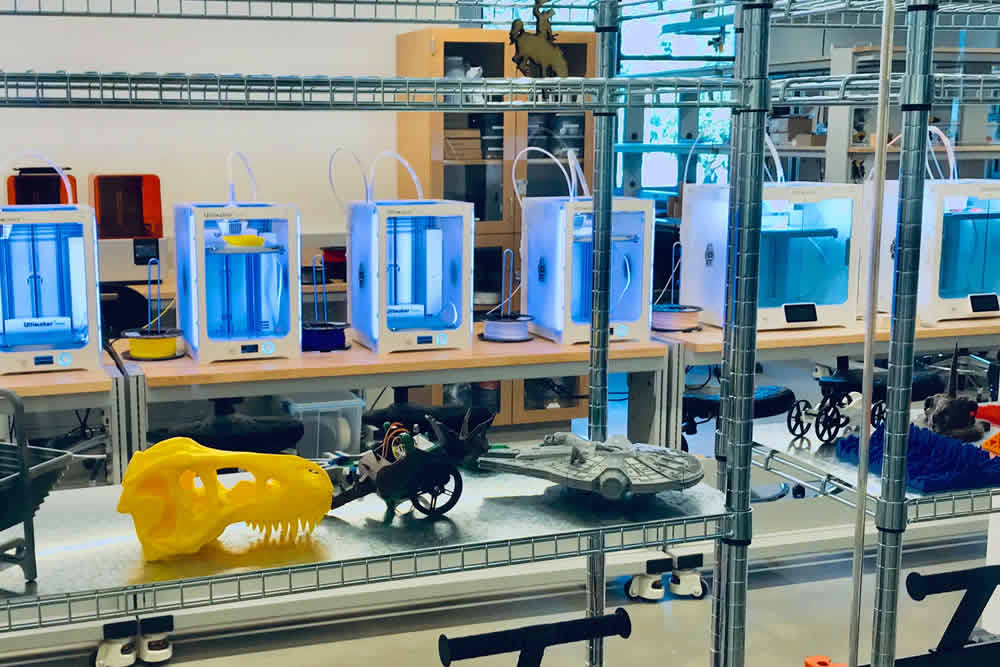
Dive into 3D printing
Located in the ITC, 1710 E. Sorority RowOpens in new window :
3D-Printing is available to UW students, faculty , and staff on a first-come, first-served basis.
Steps to Use the 3D Printer
- Save 3D file(s) as a ".obj", or ".stl" format. The ".thing" format for MakerBot printers only,
- Choose desired finished size (in inches), and filament color,
- Go to the Online 3D Printing Request form Opens in new window ,
- Files sizes are limited to 50mb or smaller as attachments in the online 3D Request form.
- Larger files need to be delivered to the ITC Service Center (ITC 160), M-F, 9am-4pm, or the ITC Front Desk M-F 8am-4pm,
- Printing Charges are for for material: $.40 per gram, rounded to the nearest $0.25,
- After files are received printing time cost estimates will be provided based on desired finished object size and resolution.
3D Printing Request form Opens in new window
Additional Notes
- Printers use ".stl", and ".obj" files,
- When creating projects, please consider that some assembly/cleanup will always be required. Additionally using PVA (water-soluble material) will take at least an extra day to dissolve the supports. Using PVA also limits a print to a single color.
- Use a 3-D CAD model from SolidWorks, Google SketchUp, or similar program, to create the ".stl" file required,
- Maximum build volume 8.7 x 8.7 x 11.5 inches for single color prints, and 7.8 x 7.8 x 11.5 inches for dual color,
- Current materials are PLA.
- Print media colors may include: black, white, clear, gray, orange, green, yellow, blue, purple and brown.
More detail on current installed 3D-Printers: Ultimaker 2+ , Ultimaker 3 and Ultimaker 3 Extended.